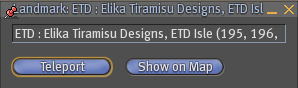
I was looking through the classifieds this morning on the Second Life forums, and came across a posting that made me think of one of the simplest, yet most important things you can do when you're selling something.
The post was titled "Chevrolet '65 Impala SS," and in it, the author was asking, essentially, if anyone knew where to find such a car in SL. He'd stumbled across one somewhere along the lines of his in-world ramblings, but couldn't remember where.
In truth, what this made me think of was not something that would have helped this poster with his exact problem, but which will help anyone who has ever bought something from your store find you again.
Now, this is an extremely rudimentary piece of advice for anyone who has been running a Second Life business for any length of time, but it is nonetheless crucial and something a newcomer might not think of and would do very well to learn.
And that is to include a landmark to your store with every product you sell.
The idea is simple, and based on an elementary truth of Second Life: That many people buy things on impulse, walk away from where they bought it, and instantly forget who sold it to them.
It makes sense. There are endless numbers of stores in SL and many people buy things all the time. So how can they be expected to remember where they got any individual item? Unless you tell them where, that is.
And a landmark is the way to do it. And the way that works is that you bundle the landmark in the folder that a customer gets when they buy an item from you.
Here's how to create a landmark and include it with a product you're selling, as I wrote in the business basics chapter of my book, The Entrepreneur's Guide to Second Life.
To create a landmark, go to the exact location where you want people to arrive--whether that's standing in the doorway of your shop facing inward or directly in front of an item that's on sale. Then go to the World pull-down menu and click Create Landmark Here. You'll see the landmark open up on the screen showing you the option to teleport or show on map. But that landmark will also show up in the Landmarks folder of your inventory.
The default name of a landmark is the place name, the sim name, and then the map coordinates. But you can go to that landmark in your inventory and rename it anything you want. That's a good idea if you want to make it obvious what it is a landmark for, like your store.
You can then take that landmark from your Landmarks folder and drag and drop it into the folder of an item you're selling.
Then, after someone buys something from you, and wants to return to shop at your store again, but can't remember exactly where you're located, they can simply look in their inventory, find the folder for the item they bought originally, locate the landmark, and teleport directly to your store.
Of course, if they deleted the folder or it disappeared in some SL glitch, it won't help them. But in most cases, they will still have it, and they'll be able to find their way back to you quite easily.
As for the resident looking for the '65 Chevy, if you happen to run across one, do Yossie Hax a favor and send him (or her) an IM with the location. And consider dropping a landmark for the store where it's for sale on Yossie.

4 comments:
I find that landmarks tend to go stale *really* fast in SL - there are very few stores in the same place as they were 6 months ago... chasing dead landmarks can be a rather frustrating + annoying past-time.
Usually, the best way to find out where to buy "object x" is to check the object creator on the item's edit window, and then click through to their "picks" to find their current store location.
So - my advice to store owners - is always put your store location on your profile picks! Your bundled landmarks can (and will) go stale - but your profile picks can be refreshed any time you move store :)
Shep Korvin.
It seems like a great idea, but if you aren't a sim owner who is secure that here is where my store will be forever, it's a total pain in the butt to have to update all the vendors every time you move your shop. And you will move your shop, no doubt. Factors like low class laggy servers, neighbors or simply needing to expand will mean another LM update.
Best to have you store in your picks like Shep said.
Thanks, Shep and Noam. Good advice, and something I should have mentioned. Indeed, I have found out the creator of many objects by clicking through and then finding their profile.
This is a great idea! Thanks you for your advice! I am sure that you will find any free resume service to finish yourself-marketing document!
Post a Comment